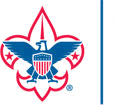BSA Renewal Process 2024-25
When it is time for your renewal, you will receive an email from Old Hickory Council with information on renewing. If you did not receive it or want to check your status, please take the following steps to renew your scout’s membership. (please note that these screenshots were taken from Pack 934. The process is the same for Troop 934)
Visit my.scouting.org and log in. Select the bell notification in the top right corner. Click the notification for expiring registrations from the drop-down that appears.

You will be directed to a page that shows all of your upcoming renewals (Troop leaders, any scouts in Troop 934). Select Start Renewal.

Click Go To Payment.

E-sign the agreement and select Go to Checkout Summary.
The next screen shows you the registration and Scout Life Magazine fee. The check box for Scout Life is selected automatically. If you do not want a subscription, you MUST uncheck the box. BSA does not offer refunds for magazine purchases.

Enter your credit card details and select the Place Order button at the bottom of the screen. A tip – I’ve noticed that if you try to automatically have it fill in your credentials, it won’t let you move forward. After you click the Place Order button, wait a few minutes until it sends you a receipt. You’ll need to select Complete Registration at the bottom of the screen.